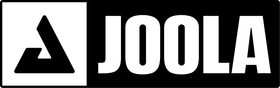Summary
How to Claim the MOD TA-15 Paddle Refresh Program (Australia & New Zealand)
To support players impacted by upcoming USA Pickleball (USAP) compliance changes, JOOLA Australia is offering the MOD TA-15 Paddle Refresh Program. If you purchased a MOD TA-15 before March 1, 2025, you may be eligible to receive 50% off a brand-new JOOLA Perseus Pro IV paddle.
** Please Note **
Due to exceptionally high demand, the Perseus Pro IV 16mm and 14mm may appear out of stock online at various points. More stock is due before the end of this week, and your discount code will remain valid throughout April, so you won’t miss out. Rest assured—we’re working hard to get paddles into players’ hands as soon as possible!
Here's everything you need to know to claim your discount:
How to Claim
✅ Step 1: Check Your Eligibility
You’re eligible if:
-
You purchased a new JOOLA MOD TA-15 (14mm or 16mm) before March 1, 2025
-
The paddle was purchased from JOOLA Australia or an authorised Australian/NZ retailer
-
You have a valid proof of purchase (receipt or order confirmation)
-
You have the paddle’s serial number (found by scanning the handle with your phone)
🔹 NZ Customers: Please also include your full shipping address and contact number.
👉 If you purchased from JOOLA USA and now live in Australia/NZ, we may still be able to help—please email us.
📧 Step 2: Contact Us from April 1, 2025
Between April 1–30, 2025, send an email to info@joola.com.au with:
-
Your proof of purchase
-
Your paddle’s serial number
-
(NZ Customers) Your shipping details (name, address, phone number)
-
(NZ Customers) Your chosen paddle: Perseus Pro IV 14mm or 16mm
STEP 3: Receive Your Discount Code
Once we verify your eligibility, we will send you a one-time 50% discount code to purchase your Perseus Pro IV paddle directly through JOOLA Australia. New Zealand Customers will receive an invoice with the 50% discount applied.
Due to high demand, some models may briefly go out of stock online. More stock is due before the end of the week, and your code will remain valid throughout April.
STEP 2: Email Us from April 1, 2025
From April 1–30, 2025, send an email to info@joola.com.au with the following:
-
Proof of purchase
-
Serial number (scan the handle of your paddle)
-
New Zealand ** Your shipping details (full name, address, contact number)
-
New Zealand **Your chosen model: Perseus Pro IV 14mm or 16mm
Overview
The MOD TA-15 Paddle Refresh Program is your chance to get a significant discount on the soon-to-be released JOOLA Perseus Pro IV pickleball paddle (1 per claim). The information outlined below is your step-by-step guide and will help you get a head start before the program opens on April 1, 2025 8AM AEST.
Who’s Eligible? All customers that purchased a Perseus MOD TA-15 paddle in brand-new condition from JOOLA or an authorized retailer before March 1, 2025, with a valid proof of purchase (receipt) and serial number. Customers must be within Australia or New Zealand.
Who’s Not Eligible? Customers that purchased Perseus MOD TA-15 paddles outside Australia or New Zealand; on or after March 1, 2025; from unauthorized retailers, such as eBay or Facebook Marketplace; or in used condition from any retailer are ineligible. Only customers that purchased Perseus MOD TA-15 paddles in brand-new condition from JOOLA or authorized retailers are eligible.
What’s the Discount? Eligible Perseus MOD TA-15 paddle customers will receive 50% off the new Perseus Pro IV paddle on joola.com.au and can choose between the 14mm and 16mm. To ensure you don’t have any disruption to your play schedule you can keep the Perseus MOD TA-15 while you wait for your new Perseus Pro IV to arrive. Your Perseus MOD TA-15 is still good for regular recreational play or fun and is only being retired from sanctioned play on July 1, 2025.
When Does It Start? You’ll be able to get your personal discount code any time between April1, 2025, and April 30, 2025. Once you get your personal discount code, it will be valid on joola.com.au until April 30, 2025.
All purchases made before March 1, 2025, will still be covered under our standard return/exchange policy, available here. Once the Perseus Pro IV code has been claimed or redeemed, the warranty on your MOD TA-15 will be voided.
NFC CHIP
App Access: To access the NFC chip on your paddle, unlock your phone, then open the JOOLA Infinity app, tap on “More” on the bottom right under “Product Settings” and select “Product Registration” then follow the prompts to register your paddle. When tapping your smart device, be sure to position your device at the spot where the paddle meets the handle, just beneath the JOOLA rubber band.
- iPhone users: Try tilting your phone slightly to the side.
- Android users: Keep your phone vertical (as shown in the image below).
Web Access: To access the NFC chip on your paddle, unlock your phone. Continue to follow the prompts to register your paddle. When tapping your smart device, be sure to position your device at the spot where the paddle meets the handle, just beneath the JOOLA rubber band.
- iPhone users: Try tilting your phone slightly to the side.
-
Android users: Keep your phone vertical (as shown in the image below).

Step 3: Register Your Paddle: To finalize your paddle registration, simply complete the registration form. This form collects key details to authenticate your paddle, including its serial number and purchase information. The serial number will automatically populate in the designated field, making the process even easier.
Step 4: Upload Your Receipt: To complete the registration, you must upload an image of your receipt to the app or browser. Please note: Your receipt must be in .jpeg or .png format, as .pdfs are not supported.
- If your receipt is in .pdf format, take a screenshot on your computer or phone and save it as a .jpeg or .png before uploading.
Step 5: Once you’ve successfully uploaded your receipt you will now have the option to select the “Submit Discount Claim” button. Then email our team at info@joola.com.au to claim informing us of your serial number and receipt or that you have registered via the app.
If you’re having trouble using the NFC Chip, please reach out to info@joola.co.au for our specific customer support team to help!
FAQ's
What if I can’t scan the serial number?
A: Try removing any overgrips and use a different smartphone. If it still doesn’t work, let us know in your email.
Do I need to return my MOD TA-15? No! To ensure you don’t have any disruption to your play schedule you can keep the MOD TA-15. Your MOD TA-15 is still good for regular recreational play or fun and is only being retired from sanctioned play.
What do I do if I only have a .pdf file of my receipt? If a .pdf file is the only version of the receipt you have, you can simply take a screen shot and save the image as a .jpeg or .png file.
What if I don’t have a serial number? No need to panic. Please contact info@joola.com.au support team for help on getting your NFC read. All customers are required to have a paddle to be able to obtain their serial number.